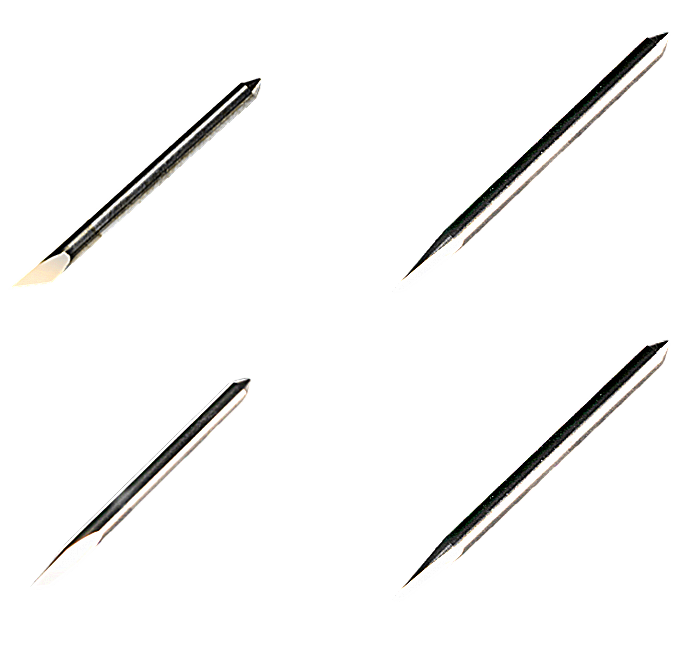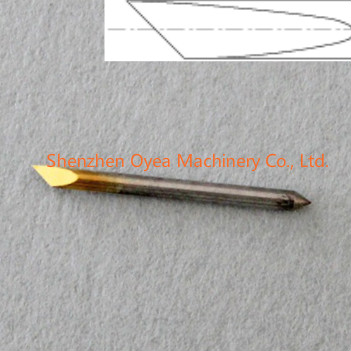How to choose and use Mimaki SPB-0001 SPB-0003 SPB-0005 SPB-0006 SPB-0007 SPB-0030 plotter cutter knife blade
Choosing and using Mimaki plotter cutter knife blades such as SPB-0001, SPB-0003, SPB-0005, SPB-0006, SPB-0007, and SPB-0030 involves understanding their specific characteristics and applications. Here's a guide to help you select and use these blades effectively:
Overview of Mimaki Blades
· SPB-0001: This blade has a 30° cutting angle and an offset value of 0.3mm. It is suitable for cutting adhesive-backed sheets and is ideal for precise work due to its sharpness.
· SPB-0003: This blade is recommended for cutting small letters on adhesive-backed sheets. It has a cutting angle of 40° and an offset value of 0.15mm.
· SPB-0005: This blade features a cutting angle of 50° and an offset value of 0.75mm. It is not commonly detailed but is part of the Mimaki blade series.
· SPB-0006: This blade has a 60° cutting angle and an offset value of 0.5mm. It is suitable for cutting thicker or tougher materials like reflective sheets.
· SPB-0007: This blade has a cutting angle of 45° and is similar to the SPB-0030 but with slightly different specifications.
· SPB-0030: This is a standard 45° blade with an offset value of 0.3mm. It is widely used for cutting normal to thin vinyl and masking films.
Choosing the Right Blade
1. Media Thickness:
o 30° Blades (SPB-0001): Best for thin materials (up to 2mm) and precise cuts.
o 45° Blades (SPB-0030, SPB-0007): Suitable for media from 2 to 6mm thick, ideal for most vinyl applications.
o 60° Blades (SPB-0006): Effective for thicker materials (over 6mm) like reflective vinyl.
2. Precision and Detail:
o For intricate designs or small letters, use blades with smaller angles like SPB-0001 or SPB-0003.
3. Material Type:
o For adhesive-backed sheets, SPB-0001 and SPB-0030 are suitable.
o For reflective or tougher materials, SPB-0006 is recommended.
Using the Blades
1. Installation: Ensure the blade is securely installed in the plotter according to the manufacturer's instructions.
2. Adjusting Cutting Pressure:
o For SPB-0030, the cutting pressure can be set under 100g.
o Adjust pressure based on material thickness and type to avoid damaging the blade or media.
3. Maintenance: Regularly inspect and replace blades when they become dull to maintain cutting performance.
4. Compatibility: Ensure the blade is compatible with your Mimaki plotter model. For example, SPB-0030 is compatible with CG Series plotters.
By considering these factors, you can effectively choose and use the appropriate Mimaki plotter cutter knife blade for your specific needs.
PREV : What are the main differences between the Mimaki SPB-0001 and SPB-0030 blades NEXT : Esko Kongsberg Cutting Tables & Digital Cutters Faq